2FA has been enabled (Freedom logins)
2 factor authentication (2FA) has been enabled for your Freedom logins. In order to log in, each staff member must install Google Authenticator on his or her mobile device.
Each staff member will receive an email containing a QR code and a Seed Code. Please have them scan the code with their mobile device. If prompted to select an app, select Google Authenticator. Click OK when prompted to save the key.
Once the Authenticator app has been installed, use these steps to access Freedom
Access your Freedom login page.
Enter your username and password, then click the Log In button.
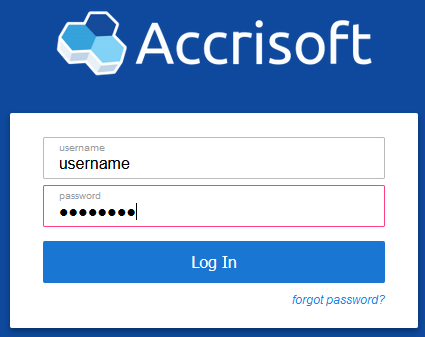
The user will now be prompted to enter the Google Authenticator code. Open Google Authenticator on the mobile device and view the code. Enter the code from the Google Authenticator app. Click the "Remember me for 30 days" box, if desired. Click the Log In button.
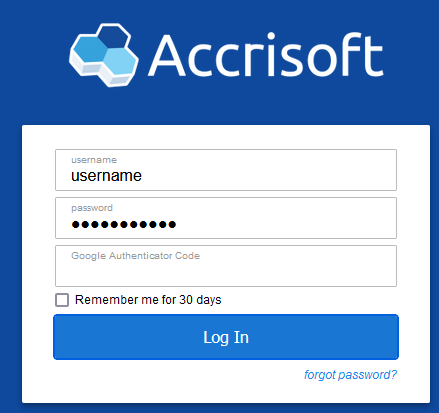
Related to
![accrisoft_logo_med.png]](https://help.accrisoft.com/hs-fs/hubfs/accrisoft_logo_med.png?height=50&name=accrisoft_logo_med.png)