Adding additional billing items to an existing invoice
Note: This Knowledge Base Article is for Accrisoft Freedom Customers using the New Advanced Finance.
The Ledger Card Module allows for Billing Items to be created manually and attached to an existing invoice.
This is useful if you need to include some sort of 'add-on' line item to an invoice that was created automatically via modules such as the Events Module or the Programs Module.
The Billing Item to add would need to exist in the Products Module, so that the SKU for the item can be selected.
To add the item to an existing invoice, in the Ledger Card Module, go to the customer's Ledger Card > Billing Items tab, and click the green '+ Billing Item' button.
In the window that appears fill out the information related to the Billing Item:
Select the SKU for the add-on product, set the dates, set the price, etc. You may post the Billing Item as well.
Once the new Billing Item is saved, use the blue 'Action...' menu in the Billing Items tab to complete this task:
- Using the 'Add to Invoice' action, you can add this billing item to the invoice created during the course signup to keep the two items on the same invoice.
- Additionally, using the 'Defer' action, you may manually set a deferral schedule for the add-on. In the window that appears verify and / or set the general ledger accounts for Liability and Revenue and set the schedule.
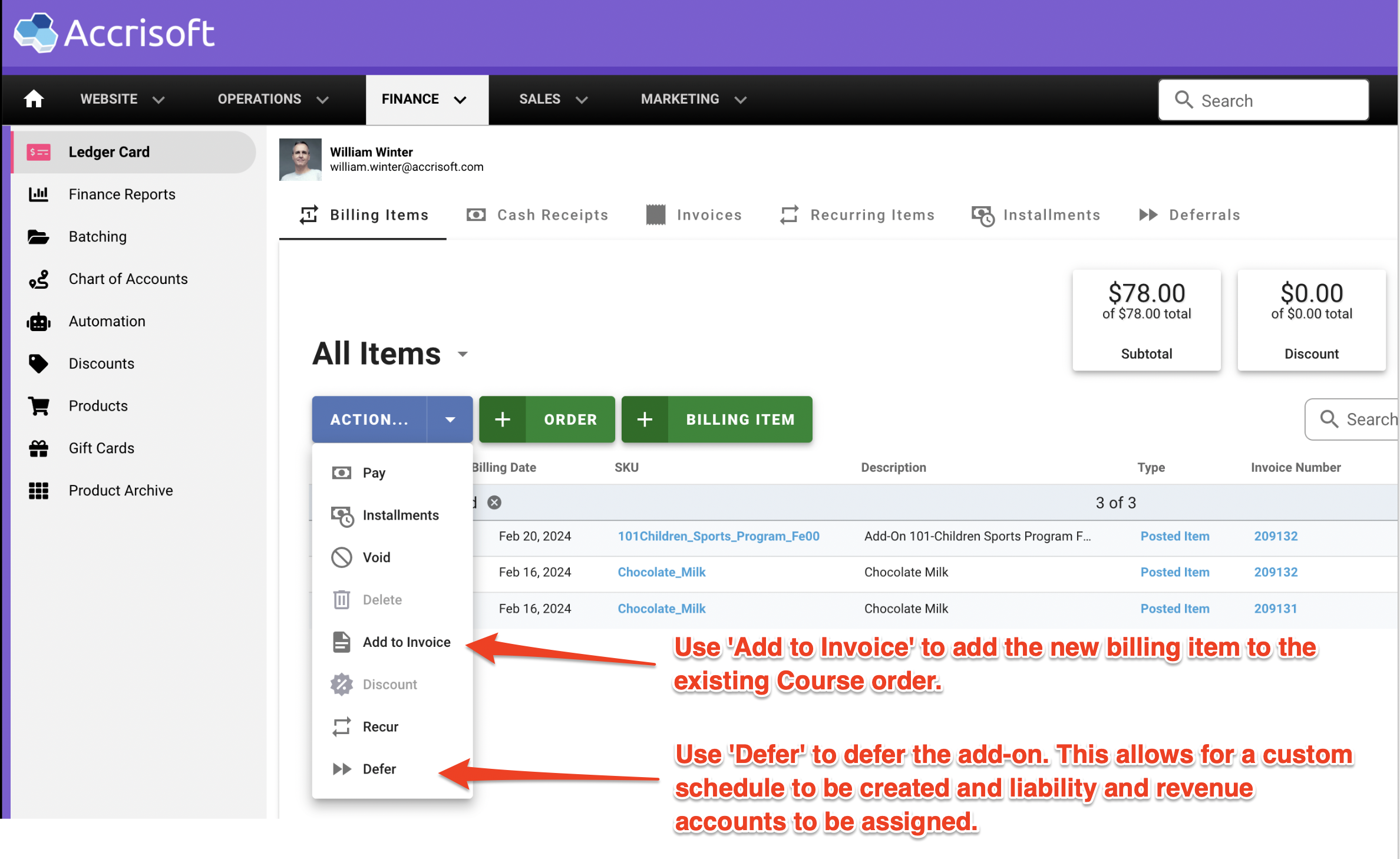
The result is the course fee and the new Billing Items is on the existing invoice, and if applicable both items are deferred.
Related to
![accrisoft_logo_med.png]](https://help.accrisoft.com/hs-fs/hubfs/accrisoft_logo_med.png?height=50&name=accrisoft_logo_med.png)