Finding 'Recurring Items' by a Specific 'Payment Type'
Note: This Knowledge Base Article is for Accrisoft Freedom Customers using New Finance
There are times when you may need to report on Recurring Items of a specific Payment Type. For example, you may want to see everyone paying by 'Credit Card' type, or by 'Pay Later' type.
Follow the instructions here to find this information.
Go to Finance > Ledger Card
Click on the 'All Members' card to show the contact detail across all Customers.

One in the All Members Detail, click on the Recurring tab.

Click on the Table Setting Icon (the gear icon) to open the Table Settings window.

In the Table Settings window click on the 'Filters' tab and 'Add a Condition'

The 'Column' is 'Payment Type'
The 'Condition' is 'is'
The 'Value' is what you want to report on from the pull down menu.
In this case we'll select 'Pay Later'
Click the green 'Save Settings' button to set this condition.
When the page refreshes you will be presented with only the 'Pay Later' Recurring Items.

You can change the Value of the Condition to report on any of the available Payment Types.
Additionally, you can save this as a report using the Save Report function under the Report Menu:
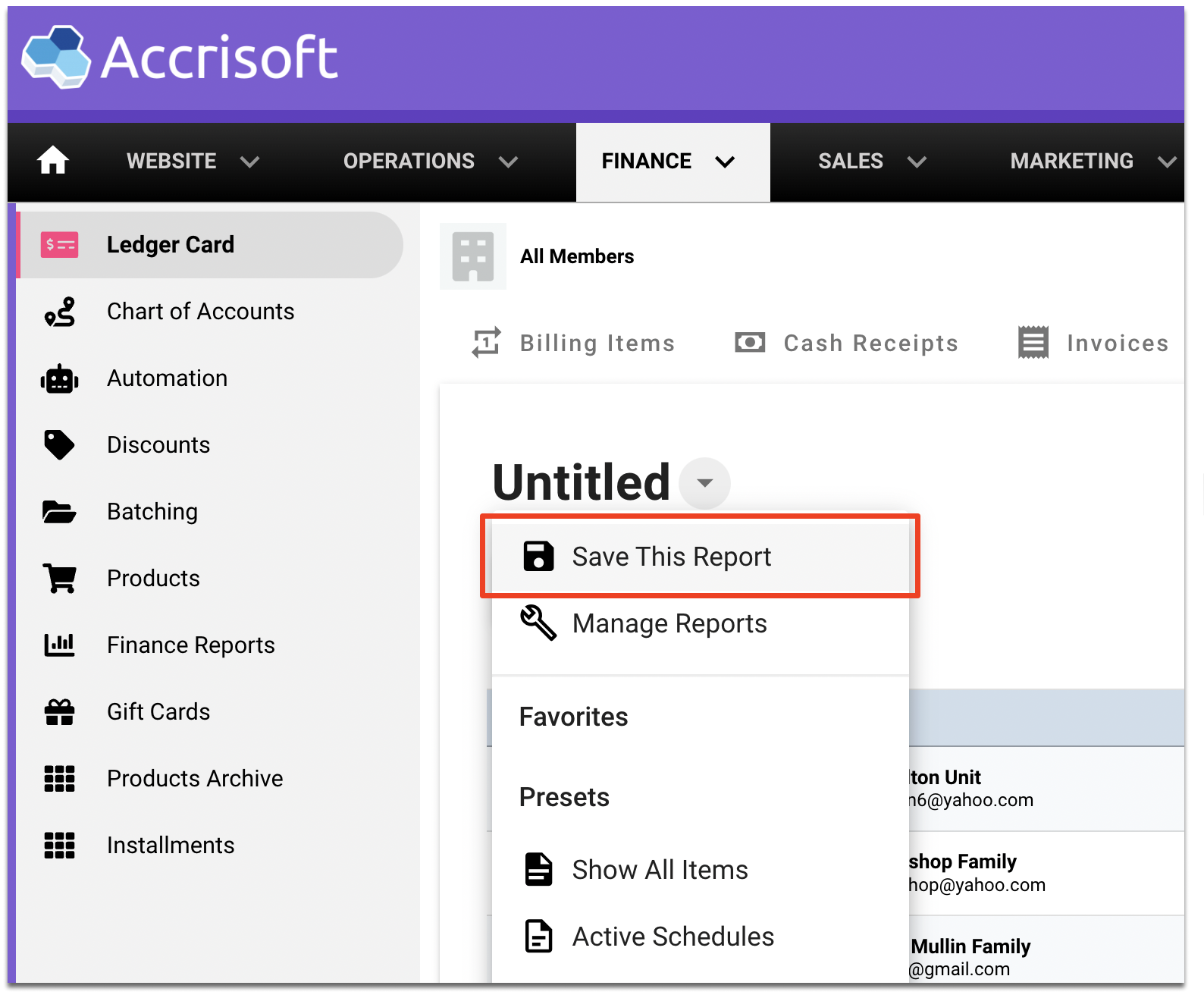
![accrisoft_logo_med.png]](https://help.accrisoft.com/hs-fs/hubfs/accrisoft_logo_med.png?height=50&name=accrisoft_logo_med.png)