How end users ('Members') experience installment payments for Courses in a registration checkout
Note: This Knowledge Base Article is for Accrisoft Freedom Customers using New Finance.
This article details the end user (Member) experience of paying via Installments Courses.
With the introduction of New Finance in Accrisoft Freedom, payments for Courses in the Program Module can now be made over time via Installments.
Prerequisite: To enable the ability for user to pay via Installments, the website must be configured to accept Installment payments. This configuration is not enabled by default.
The specific requirements can be found in the Knowledge Base Article titled "Installments Configuration Requirements."
Program and Course Setup
The setup process for Programs and Courses with Installments is no different than Programs and Courses without Installments. The Program and Course variables are configures the same in both cases.
One thing to emphasize is that it is important to understand how Course Tickets must be set up.
The Ticket price for a Course must be the full amount of the Course. This is the amount that will be divided into the multiple installment amounts.
User Experience
A Course Registrar initially follows the same registration process for a Course with Installments as with a Course without Installments.
The difference between the two becomes apparent in the 'Review and Payment' step of the registration.
Payment Options
A One-Time Payment option remains available at checkout. See screenshot:

With Installments active, the additional Installments option is shown.
Installments can be set to be two installments before the course starts - Labeled as 'Twice' on the screen. Screenshot:

or on the first of each month before the course starts 0 Labeled as 'Monthly' on the screen. Screenshot:
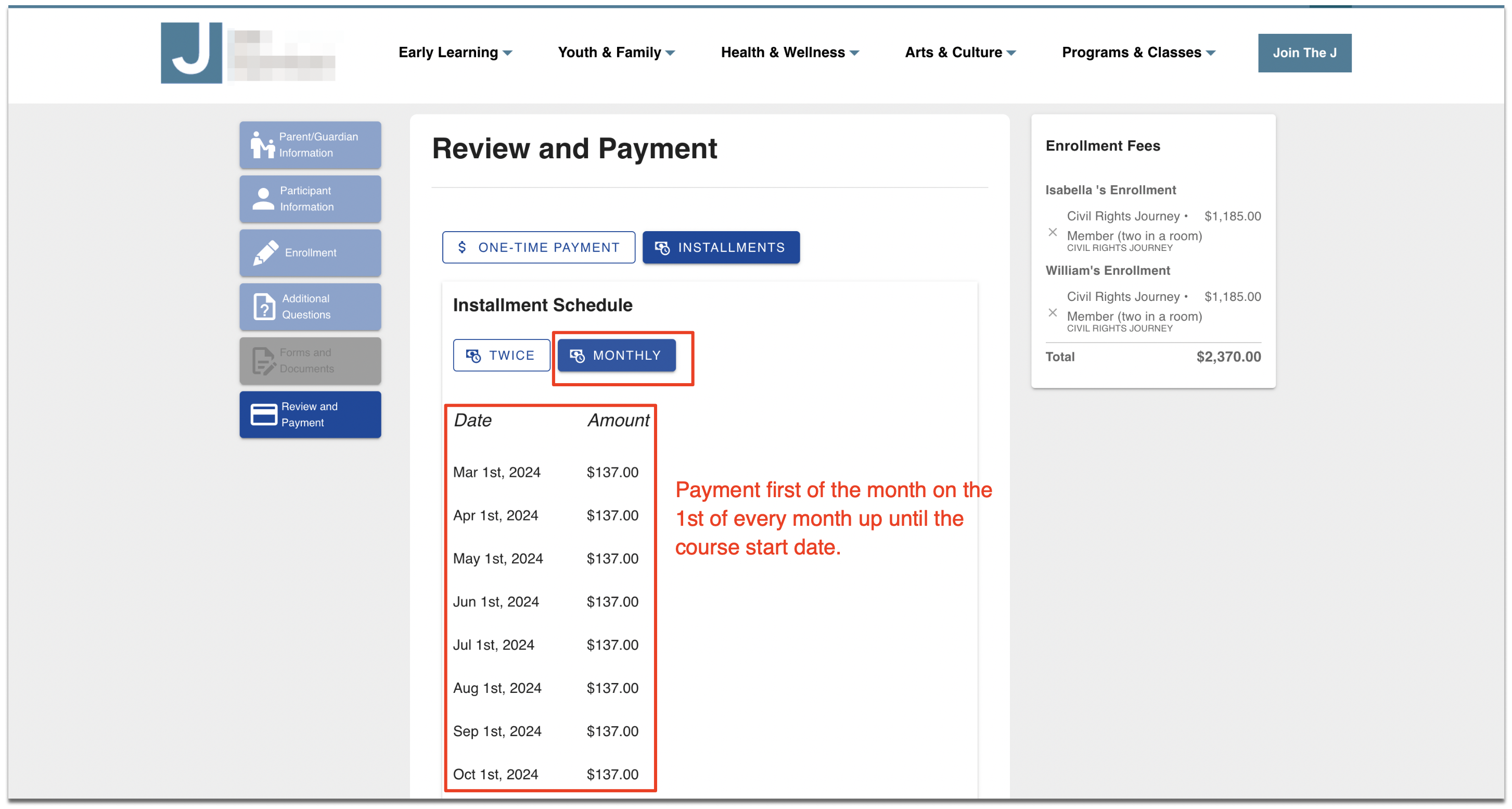
A minimum Down Payment can bet configured for an Installment payment as well. This is the minimum that must be paid at checkout.
This field is editable and the amount can be increased. It can not be reduced. Screenshot:
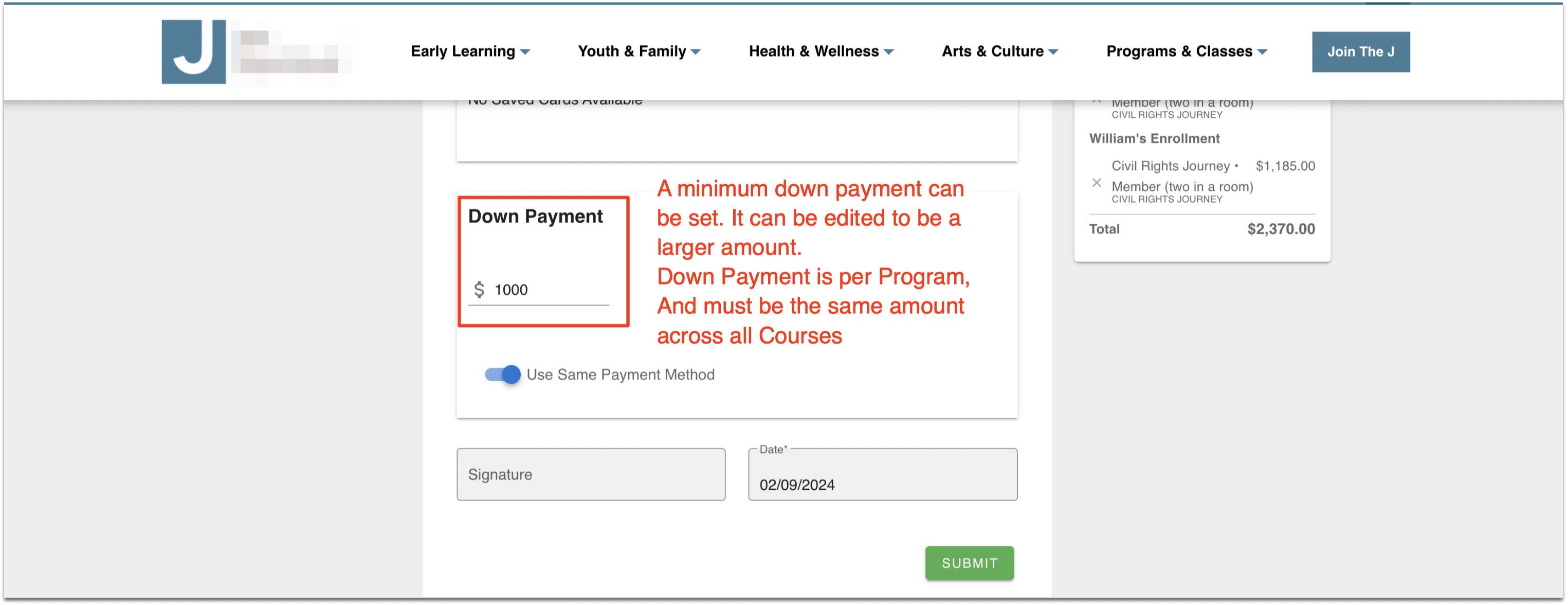
The Down Payment option also provides for a different Payment Method to be entered that will only be used for the Down Payment, and not the Payment Method used for the Installments.
Upon clicking the green 'Submit' button any the Down Payment (if any) will be immediately charges and the Installment schedule will be created and charge the registrant on that schedule.
Related to
![accrisoft_logo_med.png]](https://help.accrisoft.com/hs-fs/hubfs/accrisoft_logo_med.png?height=50&name=accrisoft_logo_med.png)