How to Add a Signature Field to Forms
There are occasions where you may need to collect an authorized signature from parties that complete an online form. This capability exists within your Accrisoft web forms.
The Signature Pad field will collect the signature. The signature is then visible when the Form Submission is viewed or printed. The signature is not included in notification emails that are sent to staff when the form is submitted.
Follow these steps to add a Signature Pad field to a form.
1. Edit the form.

2. Click the + FIELD button to add the new field.

3. Select Signature from the Field Type menu.

4. The Unique ID and Input Method should be left at their default values. You may make changes to the field's appearance via the Pad Settings section, if desired.
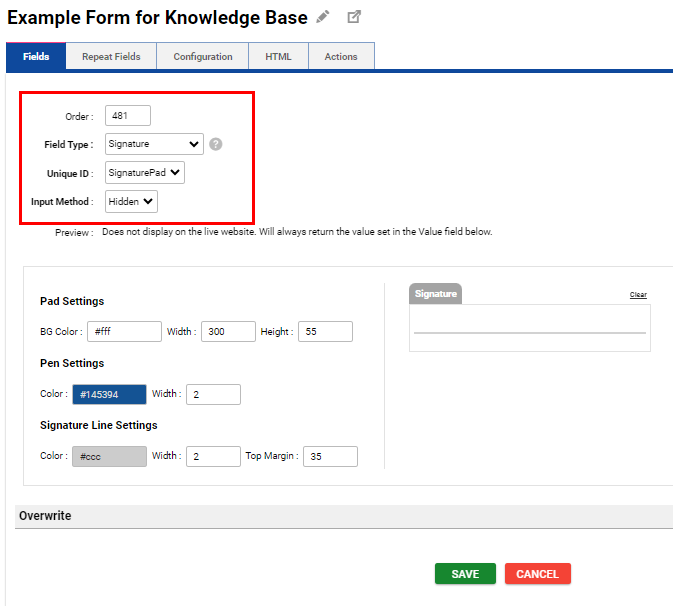
5. You may now save the field.
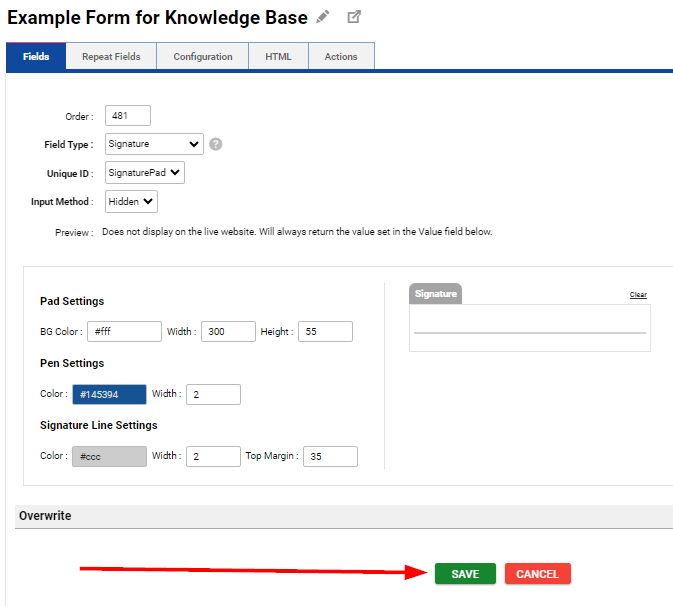
This is how the Signature field appears on the form.
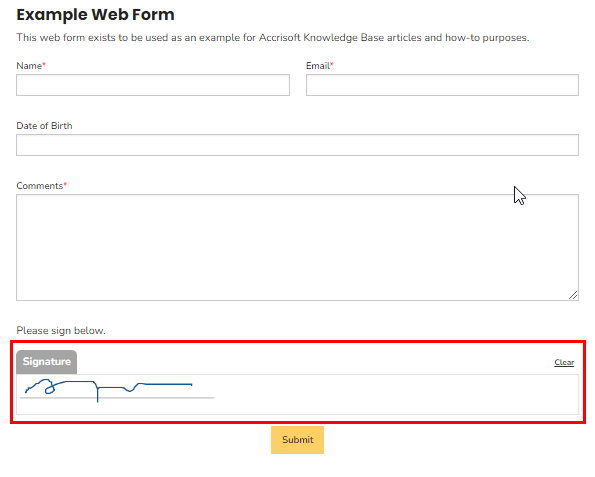
The signature will be included in the Form Submission record.
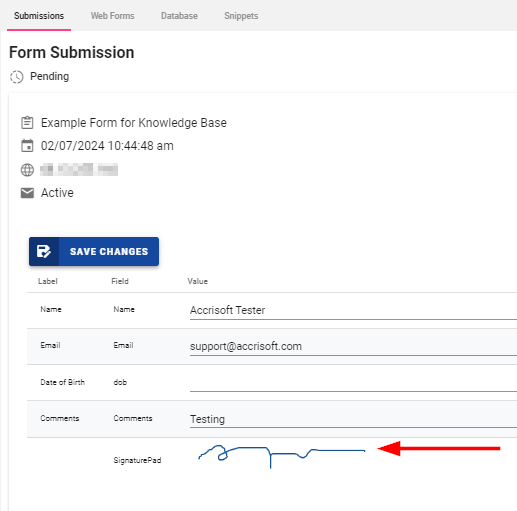
The signature will also be included when printing the submission.
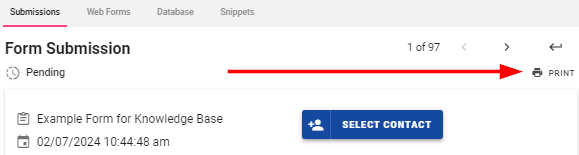
Related to
![accrisoft_logo_med.png]](https://help.accrisoft.com/hs-fs/hubfs/accrisoft_logo_med.png?height=50&name=accrisoft_logo_med.png)