How to Create a Webpage
To create a web page:
1. Navigate to Website -> Web Pages
Here you will see that you are currently located under the Web Pages tab and another tab ‘Categories’.
2. Under Web Pages, click the ‘+ Web Page’ button.
3. Select the Category for your page, as well as the link name.
4. Create the Page Title.
5. Create the Sub-Title.
6. Select the Display Type.
7. Select the Permalink.
8. In the Body section, you will include the content you want to display on your webpage.
9. To add an iframe via HTML, you will want to click the HTML tab and copy and paste your iframe in the body field.
See screenshot below:
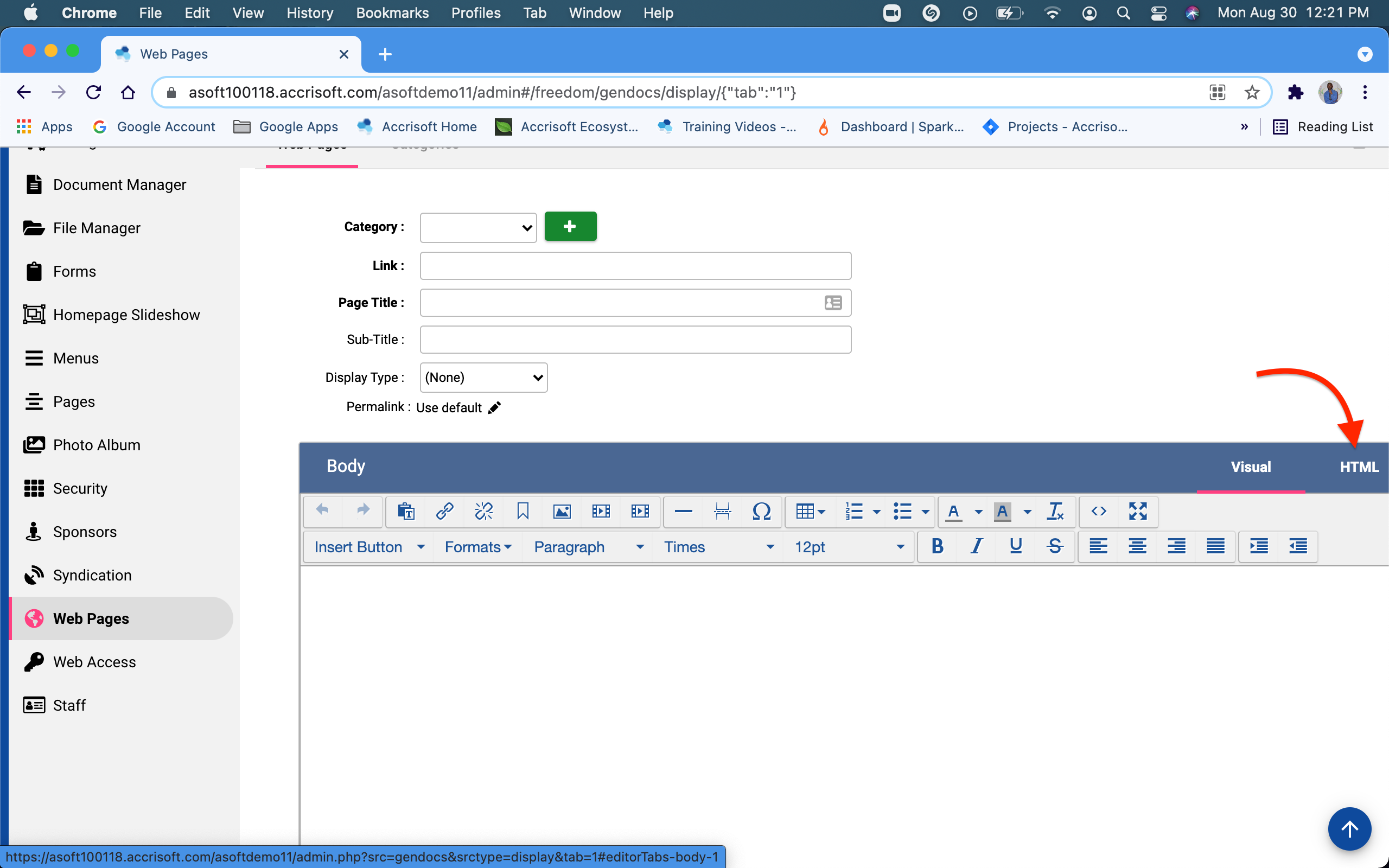
Don't forget to save your changes!
![accrisoft_logo_med.png]](https://help.accrisoft.com/hs-fs/hubfs/accrisoft_logo_med.png?height=50&name=accrisoft_logo_med.png)