How to Reset an Admin's Password
Password Reset Process
All Accrisoft Freedom websites can access the administrative interface by adding "/admin" to the end of your domain name url.
- Example: yourdomain.com/admin
From the login screen, admin users can reset their password to log-in by first entering their username, and then pressing the forgot password link.
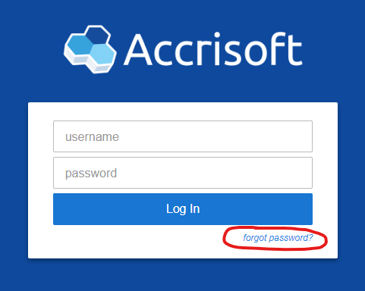
The person requesting the password reset must also know the email address connected to the username.
Once someone has requested a password reset, they should receive an email with instructions on how to continue. If you do not receive an email, then either the username or the email were not correct.
Note: Accrisoft Freedom will not notify you whether the username or email exists in the system due to security concerns.
I Do Not Remember My Username or Email
If you do not remember your username or email association with your username, then you should reach out to a separate member of your company or organization that has admin access to your Freedom site. They should be able to view your information in the Security Module.
NOTE: Accrisoft Freedom support policy restricts Accrisoft staff from resetting the password of a security user on a Freedom site, when requested by a customer, due to security concerns.
![accrisoft_logo_med.png]](https://help.accrisoft.com/hs-fs/hubfs/accrisoft_logo_med.png?height=50&name=accrisoft_logo_med.png)