How to restore Web Pages or Blogs
Changes to web pages and blog articles are backed up by the system. To restore them, go to the Home module > Settings tab > Backups sub-tab.
Here you will find different backups that can each be opened to see a table of the individual revisions.
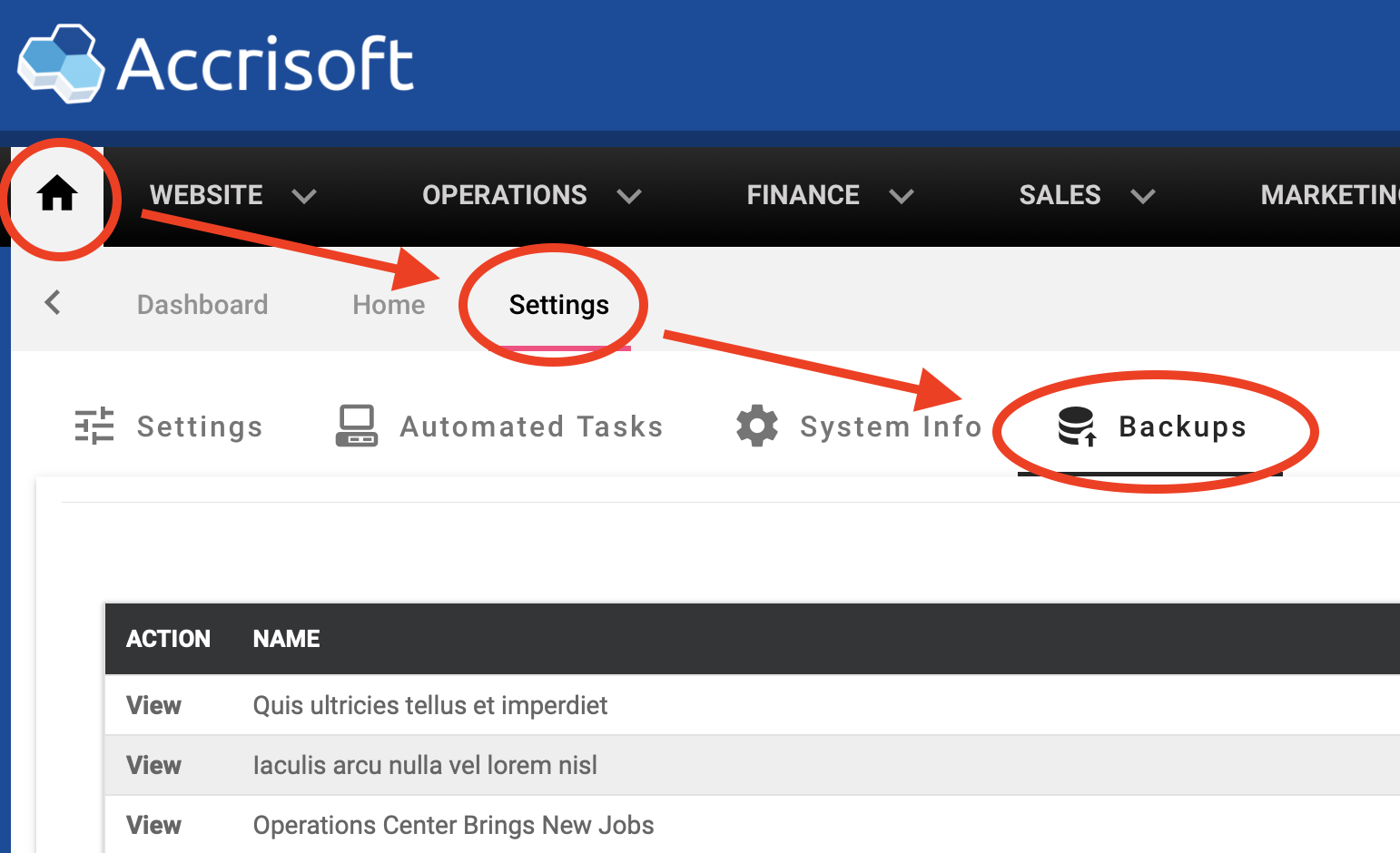
Each revision row has a "Restore" button you can click to restore that web page or blog to that captured version.
![accrisoft_logo_med.png]](https://help.accrisoft.com/hs-fs/hubfs/accrisoft_logo_med.png?height=50&name=accrisoft_logo_med.png)