Reporting across all Installments in the Finance Reports Module
Note: This Knowledge Base Article is for Accrisoft Freedom Customers using New Advanced Finance.
Accrisoft Freedom provides the ability to bill customers in installments. These installments can be viewed for any specific customer in the Ledger Card Module on a customer's Ledger Card detail in the Installments tab.
Reporting on Installments Across Multiple Customers
To create installments reports across multiple customers, the reports must be created in the Finance Reports Module under the Installments tab.
Begin by navigating to the Finance Application and Click on the Finance Reports Module.
The Finance Reports Module will open. Click on the Installments tab.
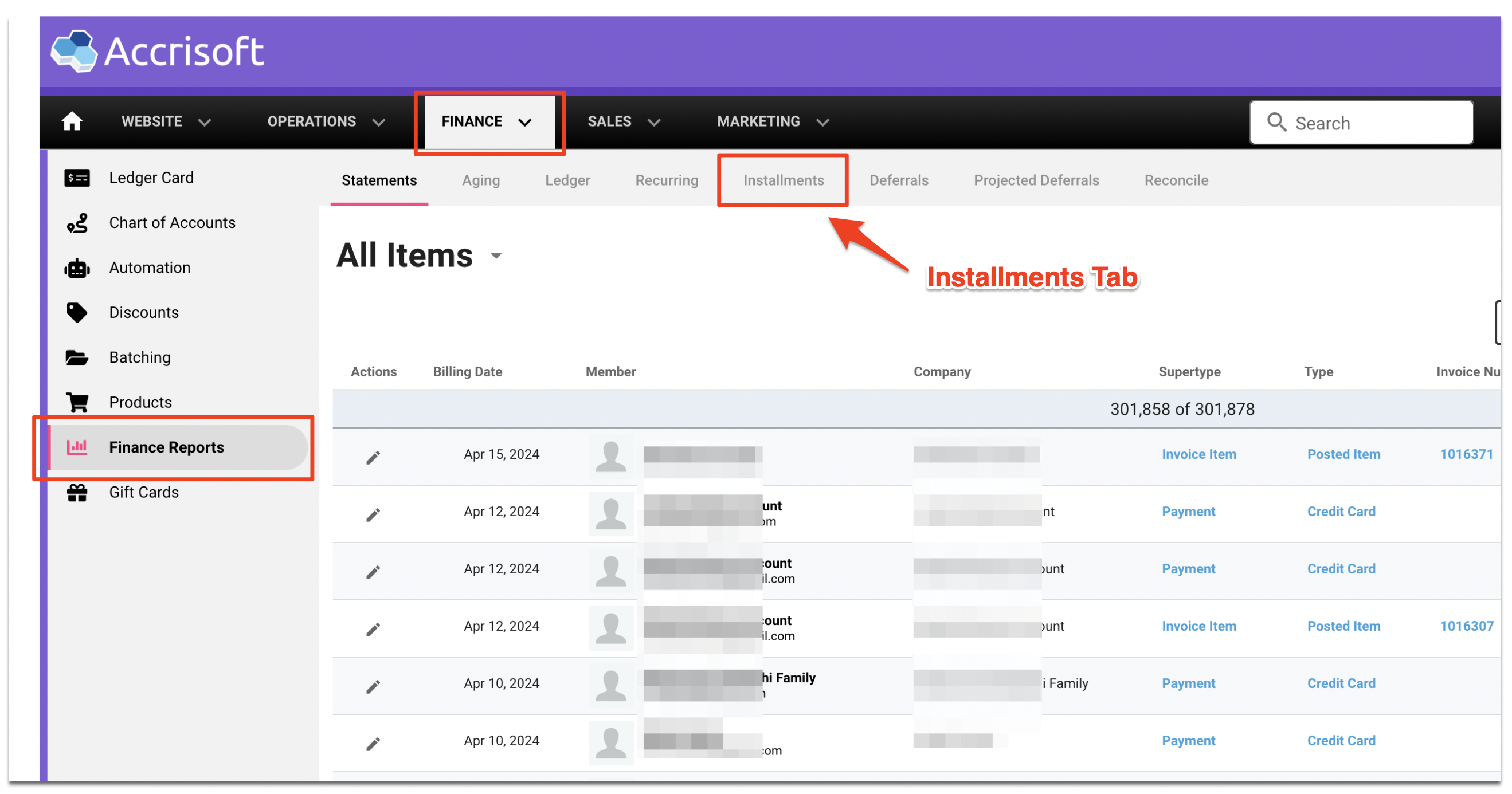
When the Installments tab opens, you will see a list of all current and previous installments in the system.
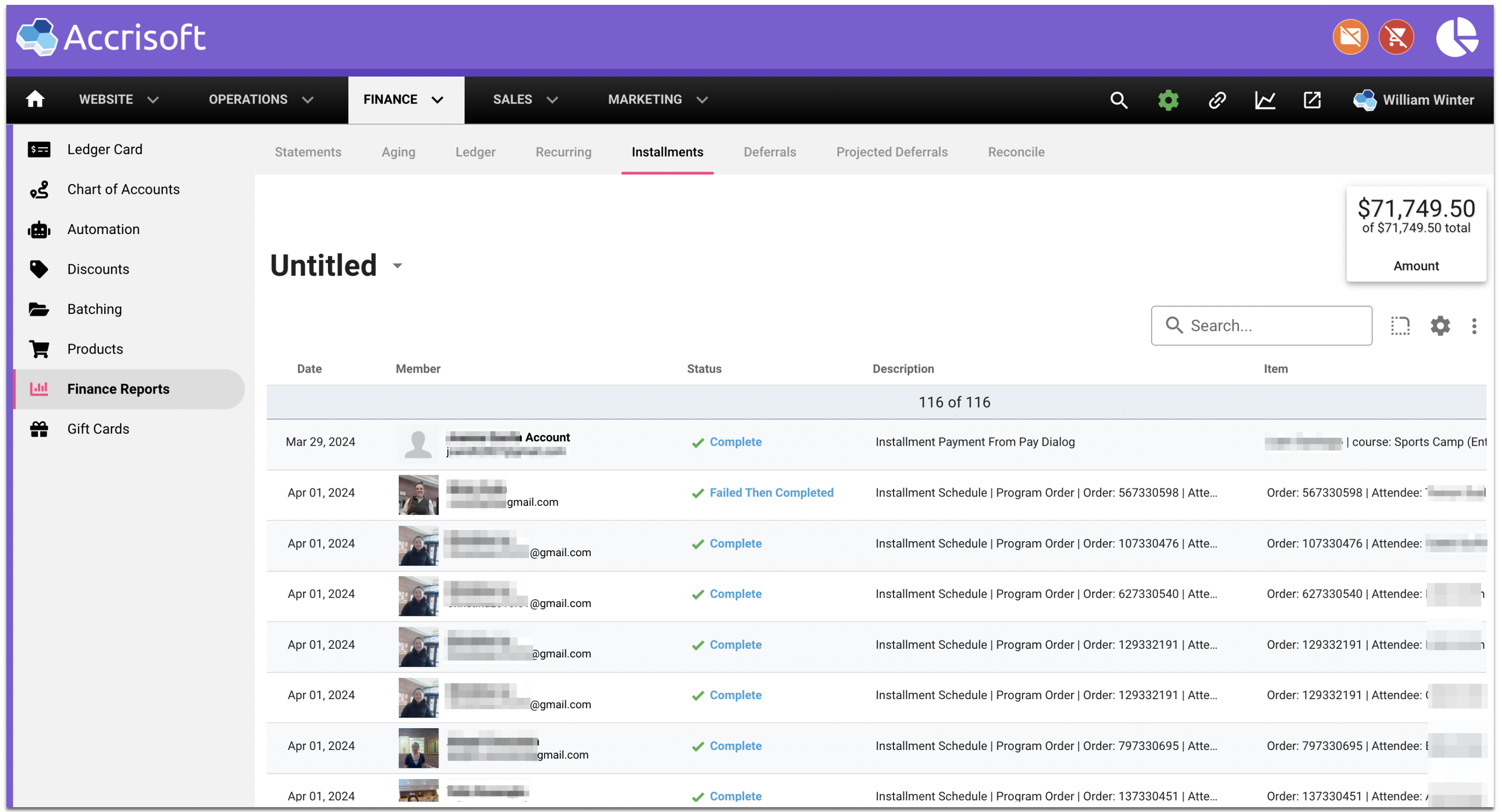
Viewing the details of a Specific Installment Schedule
There is a quick link at the far right of the list to filter to a specific Installment Schedule.
Scroll to the rightmost column of the installment list and click the 'View Schedule' link to show a list of items from a single Installment schedule.
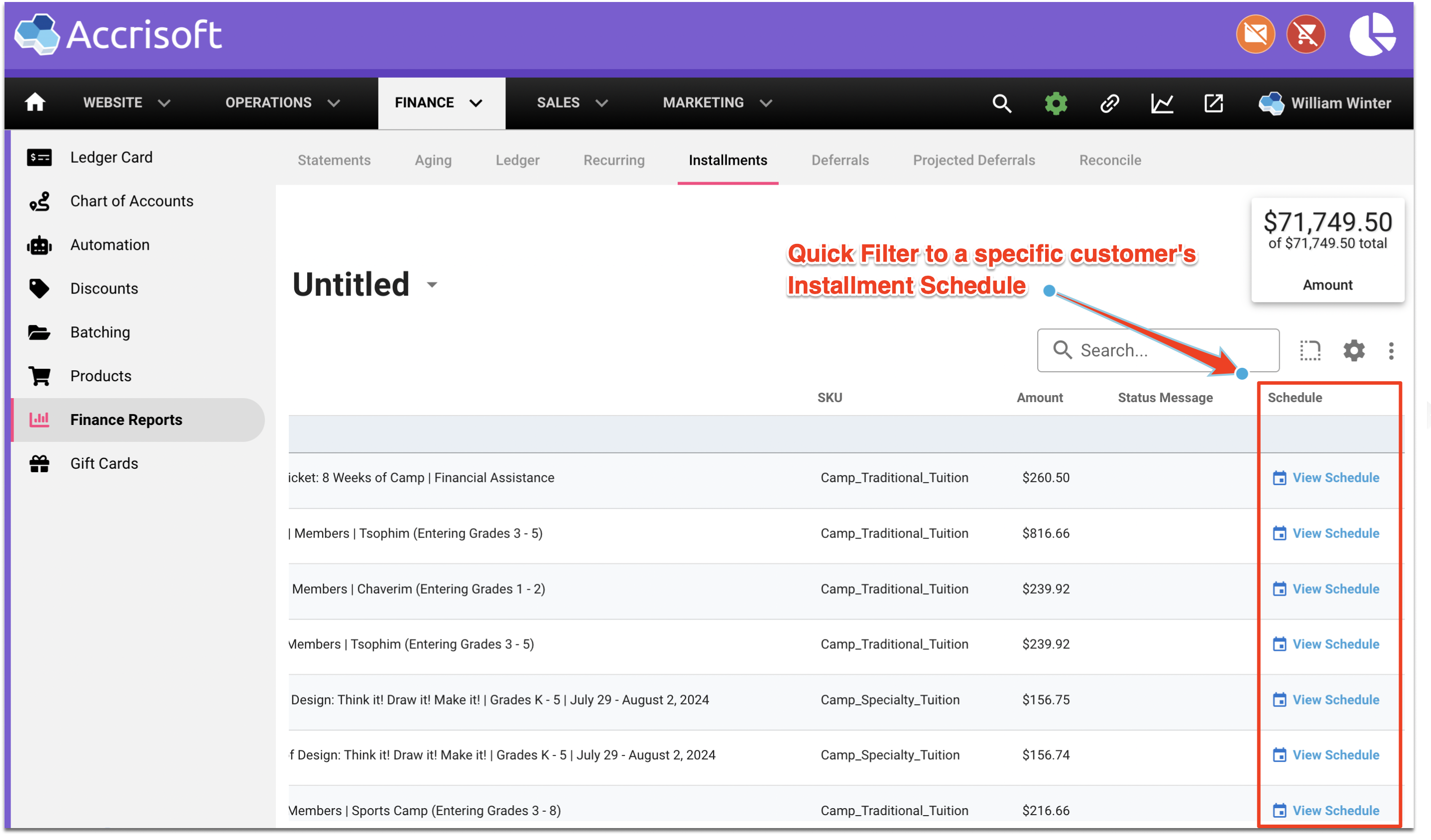
Related to
![accrisoft_logo_med.png]](https://help.accrisoft.com/hs-fs/hubfs/accrisoft_logo_med.png?height=50&name=accrisoft_logo_med.png)