Tips on Improving Search Results for News Articles
Search results are based on relevancy with the search term used to look for content
Many times general content maintenance that can be done to improve the search results for the best results for your site users.
Update out of date content
If there are content pieces that are now out of date but the page search results are still good, you can update the content with the new information.
For example, if you provided a 'pool schedule' item that included information from a previous year, you can update the content to provide links to the latest pool schedule on that existing item.
Just update the existing content with the new information.
Set an expiration date for items you know will get stale
If there is content that you know will be out of date after a certain amount of time you can set it to expire at a date in the future when you create it.
To do this set a date in the 'Expiration Date' field. This will remove it from search results on this date.
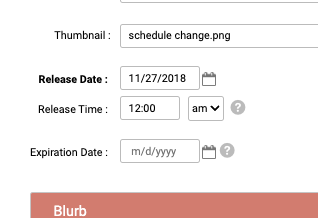
Delete old or duplicate content
If there is content on your site that is no longer relevant or is incorrect duplicate information, you can delete it.
To delete content, locate the item in the list of items and place a check on the box at the left side of the content.
Open the blue 'Action...' menu and select delete.
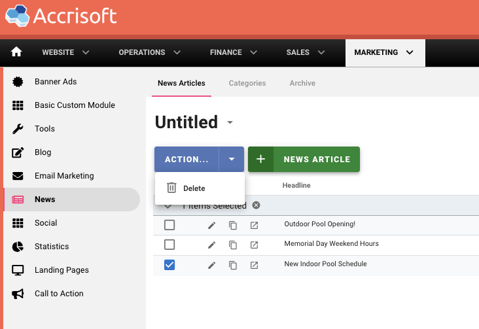
This will permanently delete the content from the website. Note that there is no 'undo' for this action.
We believe content maintenance such as this will improve your search results.
![accrisoft_logo_med.png]](https://help.accrisoft.com/hs-fs/hubfs/accrisoft_logo_med.png?height=50&name=accrisoft_logo_med.png)