Understanding ACH Declines and Voids
Note: This Knowledge Base Article is for Accrisoft Freedom Customers using New Advanced Finance.
When an ACH (Automated Clearing House / eCheck) payment is processed through Accrisoft Freedom initially it is automatically accepted by the payment gateway.
There is a chance it may be declined by the gateway in the future. This typically occurs a few days after the initial acceptance.
There are automated processes in place in Accrisoft Freedom to monitor for ACH declines after the initial acceptance.
If an ACH payment is declined, the transaction is automatically voided by Freedom, and the 'payment' is unapplied. A record of this action remains in the system with a 'Processed - ACH Void' status, it is marked as 'Deleted' and the date and time are placed in the 'Deleted On' field.
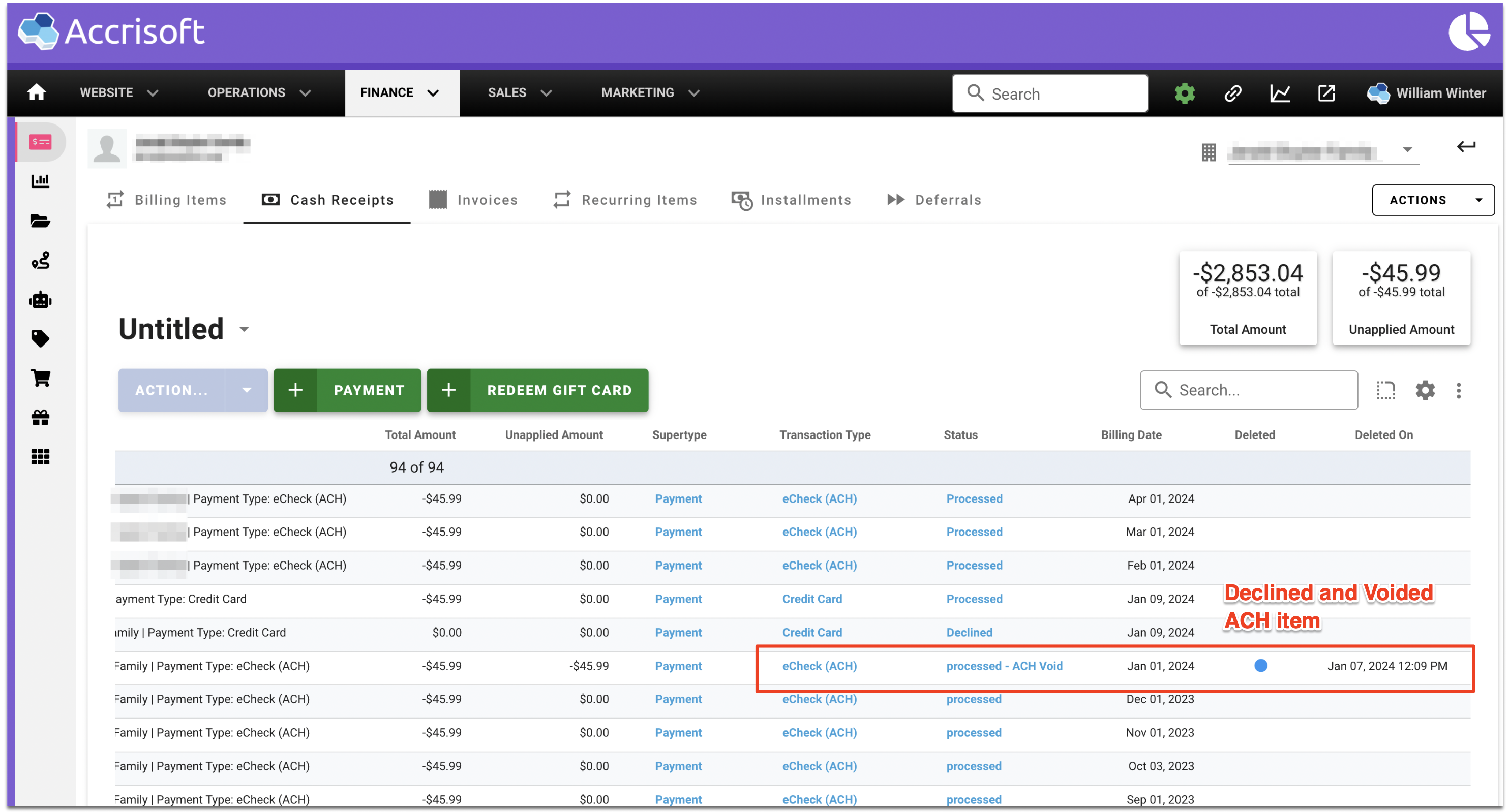
The 'Processed - ACH Void' and 'Deleted' indicators provide a way to identify and filter out any ACH payments that have been voided and unapplied, providing a means to track and report on such transactions effectively.
The Unapplied Amount is indicated in the customer's Ledger Card detail under the Cash Receipts tab. This is to maintain a historical record of this action.
This Unapplied Amount is not a credit on the customer's account. The Unapplied Amount cannot be used for payment on other billing items.
Filter out ACH Void / Deleted items
To report on only actual payments in Cash Receipts, filter out the 'Deleted' items by selecting the 'All Payments' report from the Reports Menu.
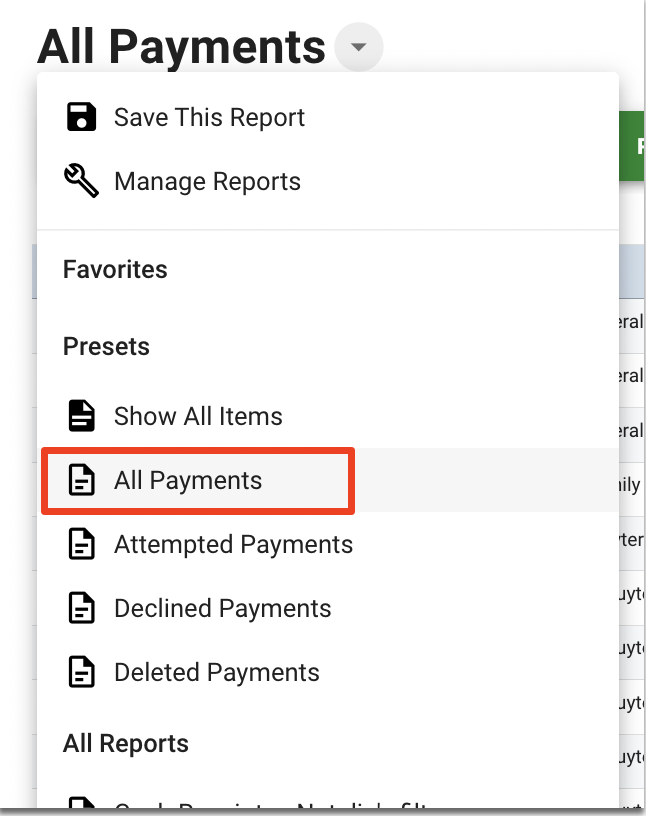
View only ACH Void / Deleted items
To report of only the 'Deleted' items select the 'Deleted Payments report from the Reports Menu.
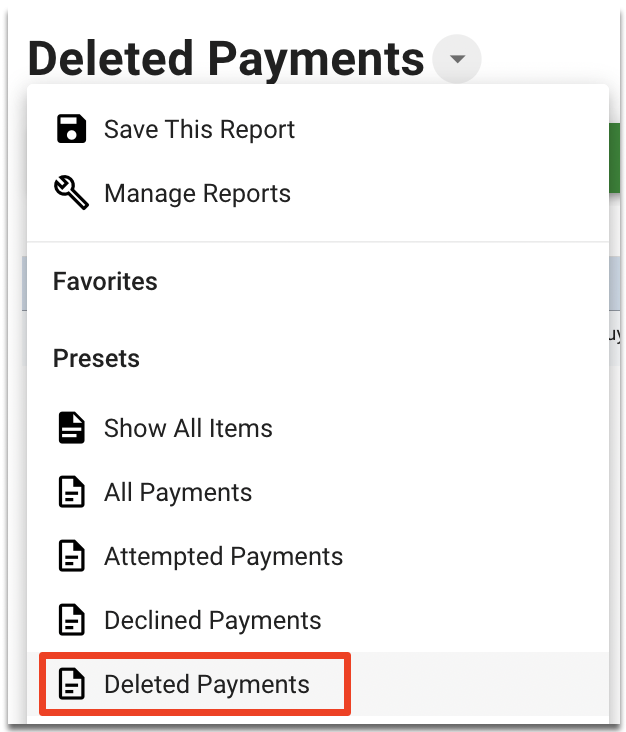
View all items
To report on all items in Cash Receipts, select the 'Show All items' report from the Reports Menu.
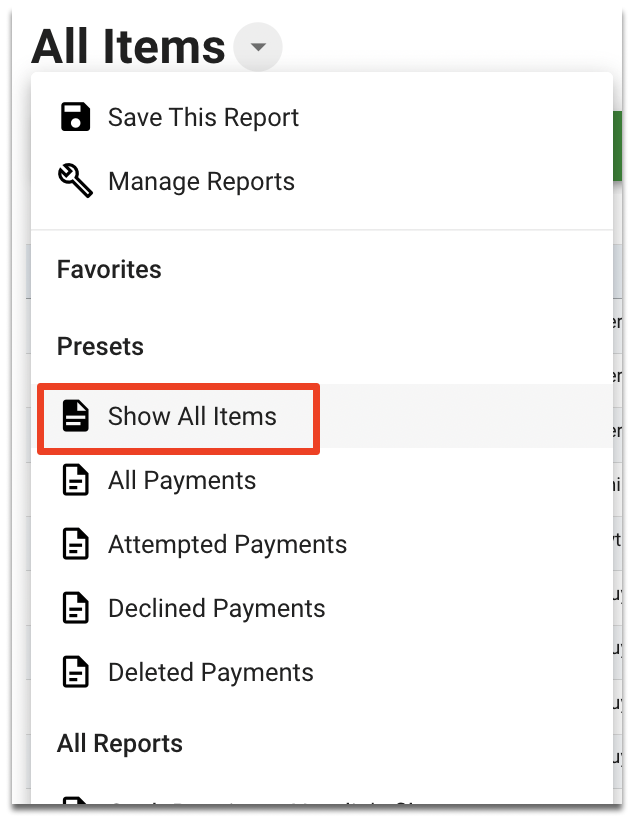
![accrisoft_logo_med.png]](https://help.accrisoft.com/hs-fs/hubfs/accrisoft_logo_med.png?height=50&name=accrisoft_logo_med.png)