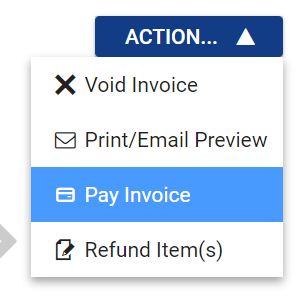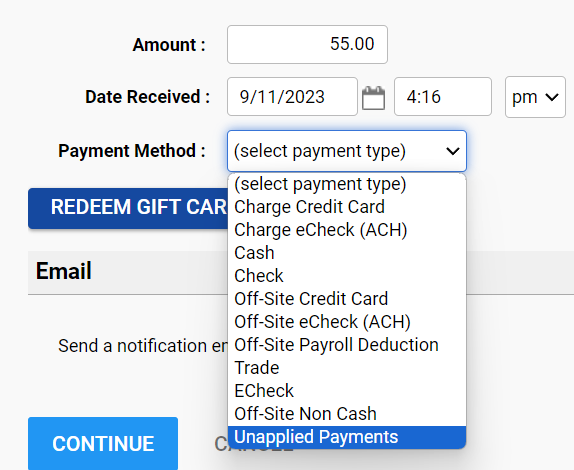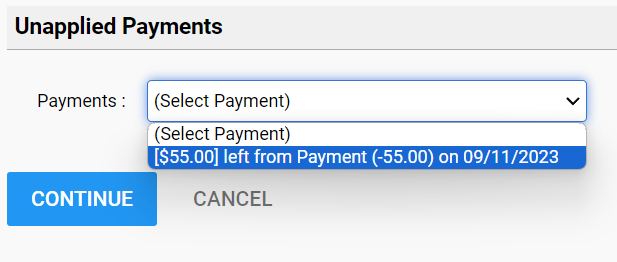Using Unapplied Payments to Pay for an Invoice
Sometimes Contact Database records can have unapplied payments attached to their account. These are created by voiding invoices, or adding credits manually. You can use this unapplied payment balance to pay for an invoice that has an open balance and is attached to the same Contact Database record.
Requirements
- The invoice you want to apply an unapplied payment to, has an open balance (money owed)
- The Contact Database record attached to the invoice has an unapplied payment balance
Paying an invoice with Unapplied Payments
- Find the invoice in the Billing Module and press the edit icon
- Press the blue Action dropdown towards the top right and select "Pay Invoice"
- In the Payment stepper, press the Payment Method dropdown and select "Unapplied Payments"
- Press the Payments dropdown in the Unapplied Payments section, and choose an available amount from an existing unapplied payment
- If the invoice total is less than the unapplied amount, it will only use a portion of the unapplied amount, leaving the remaining amount from the unapplied payment to be used for another invoice, or it can be refunded.
- Press Continue and then Press Finish
- This new invoice has now been paid
![accrisoft_logo_med.png]](https://help.accrisoft.com/hs-fs/hubfs/accrisoft_logo_med.png?height=50&name=accrisoft_logo_med.png)